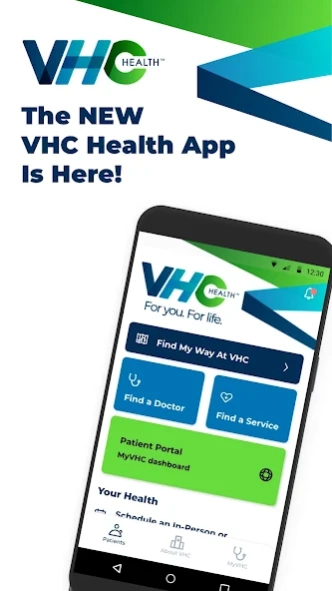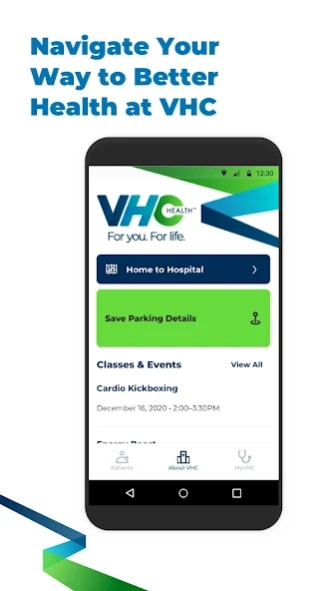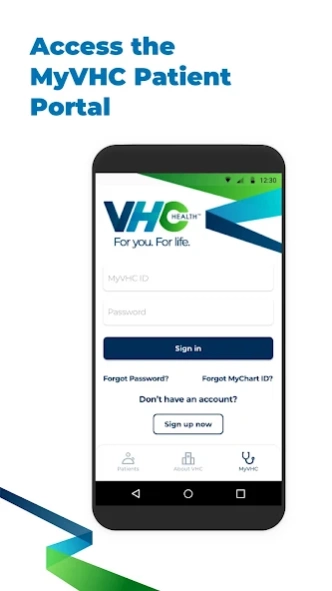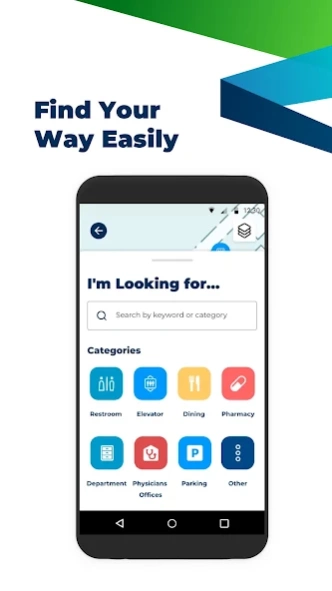VHC Health 11.1.4
Free Version
Publisher Description
VHC Health - Your digital front door to VHC Health.
VHC Health is making health care as mobile as you are with its VHC Health app. Patients can access health information on a mobile device, anywhere and anytime – whenever it’s convenient for you. Additionally, with the MyVHC patient portal you can access the following:
- Test results: View lab results and standard ranges for each result.
- Messages: View, create and reply to messages from your health care team.
- Appointments: View or cancel upcoming appointments and read information about your previous appointments.
- Health advisories: Notifications when it’s time for your annual physical, flu shot and other preventive care needs.
- Health summary: View your medications, allergies, immunizations and current health concerns.
- Proxy access: View health information for designated family members, including children.
- Find my way: Navigate to your appointment and nearest parking garage on the VHC Health campus
For questions about using the VHC Health App:
Email us at: vhcapp@vhchealth.org
About VHC Health
VHC Health is a free app for Android published in the Health & Nutrition list of apps, part of Home & Hobby.
The company that develops VHC Health is VHC Health. The latest version released by its developer is 11.1.4.
To install VHC Health on your Android device, just click the green Continue To App button above to start the installation process. The app is listed on our website since 2024-01-23 and was downloaded 0 times. We have already checked if the download link is safe, however for your own protection we recommend that you scan the downloaded app with your antivirus. Your antivirus may detect the VHC Health as malware as malware if the download link to com.virginiahospitalcenter.myvhc is broken.
How to install VHC Health on your Android device:
- Click on the Continue To App button on our website. This will redirect you to Google Play.
- Once the VHC Health is shown in the Google Play listing of your Android device, you can start its download and installation. Tap on the Install button located below the search bar and to the right of the app icon.
- A pop-up window with the permissions required by VHC Health will be shown. Click on Accept to continue the process.
- VHC Health will be downloaded onto your device, displaying a progress. Once the download completes, the installation will start and you'll get a notification after the installation is finished.